Google’s extensive use of AI The Google I/O keynote is over, but Gemini still has a ways to go until Google’s AI ambitions are realized. The AI Overviews tool is currently available to all US customers, however many of Google’s AI functions will not be available for several months. From now on, Google will solely be enhancing the Search page with additional AI features. This includes the capacity to use AI to divide the entire Search page into distinct pieces or to pose longer, more complicated queries. There is something you can do if it sounds like too much for you.
Turn off AI in Google Search
Google unveiled a technology that will enable you to travel back in time—way back—while also revealing all of its new AI technologies. The word “Web” has been replaced with a new, easily overlooked button at the top of the search results page. If you choose to use it, Google will only display text links from websites—albeit sometimes with sponsored advertisements—just way it used to.
I do not miss the irony of having to click on a button labeled “Web” in order to obtain search results for the web. All the same, it will be a helpful tool for those who still like Google Search the way it was in the past—that is, the method that simply displayed the most reliable websites as the top results.
You should soon notice the Web filter in your searches as it is being rolled out internationally starting today and tomorrow on desktop and mobile search. Click the More option to find it if you can not find it in the toolbar.
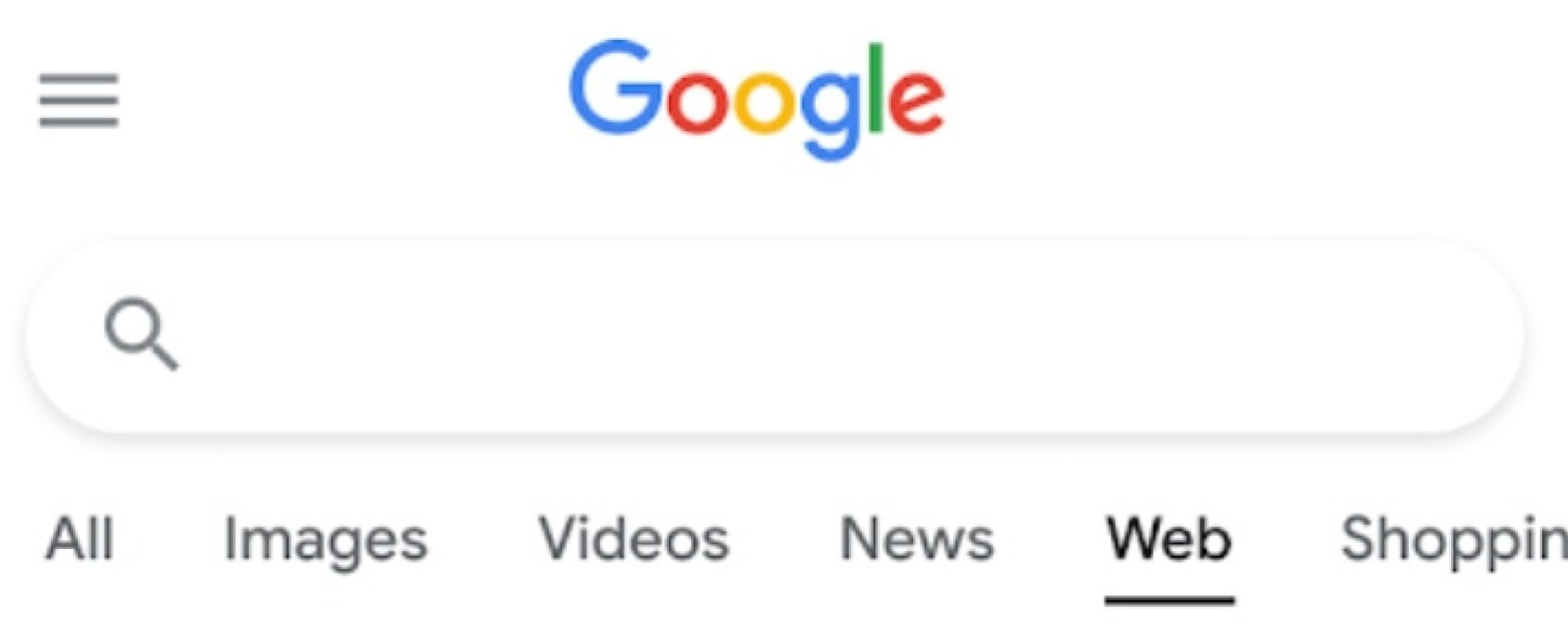
Any media or pull-out boxes will be eliminated from your search results when you select the Web filter. Sections for pictures, videos, or news from Google News will not be visible. Rather, all you will see are links (which may also lead to news articles or YouTube videos), as per Google Search Liaison’s X post.
Additionally, Google has assured The Verge that the Web filter would remain in place despite the company’s ongoing addition of AI features to Google Search’s home page.
There’s no stopping AI
Although the Web filter is a useful addition, you will always need to actively switch to it (just like you do when you move to the Images or Maps filter). Another problem that is now evident as a result of this step is that Google does not provide a means to disable AI search functions on the default Search page. The only way to get around Google Search’s AI at the moment is to use the Web filter, but perhaps in the future, we will see Chrome extensions that allow us to customize the Google Search page.